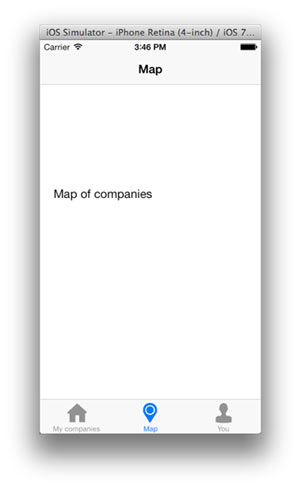On the weekend of May 2-4, 2014, I attended the
Atlanta Startup Weekend. I can't speak highly enough of the event. Jen Bonnett runs a great event, provides a lot of great speakers and mentors. I can't speak highly enough of her work and her event. She has a number of people that help out as staff: Maria Joyner (she has to approve my Twitter bio), Dawn Law, Kiran Bindra, Michael Ames, Wanda, and Chris Schwartz. I've been to other start up events, but this will always be the gold standard.
Friday night is for:
- Pitches. This is the time when people with ideas are given 1 minute to "pitch" their idea.
- Voting. Attendees will vote on the pitches that have been presented. Ideas that have enough votes will carry on.
- Team forming. Attendees and presenters will form teams. These teams will have people that have a background in: marketing, ideas, business development, product development, design.
Saturday and Sunday are for:
- Product development. You really need to build something. You should have a demo that works at some level. This is what I do. More on this in a moment.
- Design. Product developers should not pretend that they can do design. Designers and developers need to work together. On the same level, designers should not try to pretend that they are developers.
- Customer discovery and validation. If you don't have customers that are wanting to use your product, you don't have a product or business.
- Financial model. You must have a financial model where more money comes in than goes out.
- Mentors will work with the various groups to assist as necessary.
Finally on Sunday evening, there are presentation pitches with a set of judges.
What team did I join? I met Angela Martin, James "Wes" Laney, Sam Griffiths. Angela pitched the idea to more automate the valet process. Wes and Sam were already there. I joined the team. This is the "Two Minute Valet" team. Angela and Wes worked on customer validation and financial models. Sam did the design work. Without Sam, it would have been black text on a white background everywhere! I think that we worked really well together. Each of us brought a separate skill set to the team. These skills were complementary. There were no egos involved that got in the way. I was really happy to work with them. Angela made a great pitch in the competition on Sunday night.
What did I do? I built an iPhone application, read QR Codes, stored data in a cloud based database( Sql Azure), and output data from the QR Code in a web page. This ALL worked. It was written in C#. I'm a huge fan of Xamarin, so this should come as no surprise. What did I learn from this? C# in all places really helped me out. I didn't have to do context switching between language. I was more productive than having to use a lot of different platforms and languages. Thanks to Xamarin for having a great product. Thanks to Microsoft/Sql Azure for having a sql based database as well as having a simple place to deploy a web app for web services as well as a web site. I'm a fan of mobile and cloud.
Result: We finished third in the overall event. I was really happy on the result. We're still working together on things and we'll see where this leads up to. We have a meeting with a mentor next week. We'll see how things fall out on this. Without Xamarin and Azure, there is no way that I could have built a product for us.
Thanks Angela, Wes, Sam, Xamarin, Microsoft, Jen, and everyone else.